life_of_pi
Scripts and other stuff around my Raspberry Pi Cluster for Distributed Programming and Networking with various Languages, e.g. Python, Java, etc
Installation
- Etcher 1.3.1 on Windows
- Raspbian Stretch Lite
Download Raspbian Stretch Lite image and flash that to your Micro SD cards for your Raspberry Pi with Etcher.
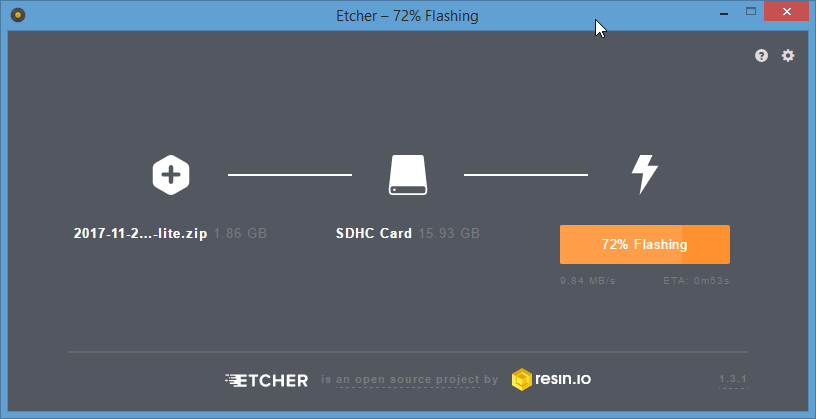
Post Configuration
Default login is
- User: pi
- Password: raspberry
- Change password with
passwdand set password forrootwithsudo passwd. - Run
sudo raspi-config- Setup localization (keyboard, timezone, WIFI country), default is GB
- Setup networking (hostname, WIFI)
- Enable SSH server for remote access
- Since no GUI is used change GPU memory to lowest 16MB value
- Expand filesystem to use whole card
- reboot
WLAN Setup
In case raspi-config did not work out:
Scan list
sudo iwlist wlan0 scan
Configure connection
sudo nano /etc/wpa_supplicant/wpa_supplicant.conf
Get IP from Router
wpa_cli -i wlan0 reconfigure
Diagnosis
Scan with nmap for pi nodes